Project tags are customizable labels that help you group and categorize projects. Tags are useful for organizing work by region, product line, project status, or any other classification that makes sense for your workflows.
For example, tags can help you:
- Differentiate between core development and regional projects
- Quickly filter for projects related to a specific business unit or customer
- Highlight projects in specific states, like “active,” “archived,” or “on hold”
Overall, project tags provide a flexible way to organize, filter, and manage projects across teams and material families.
Creating and Managing Project Tags
You can create and manage project tags on the Edit Project Tags page. To access this page:
- Click the gear icon in the top right corner of the Select Project page.
- Choose Edit Tags.
- On the Edit Project Tags page, users can:
- Add new tags
- Rename or reorder existing tags
- Assign colors to tags for better visibility
Tags are not material family-specific. Tags created on the Edit Project Tags page are available for use in all material families within the schema.


Adding Tags to a Project
Tags can be added to a project on the project’s dashboard, details page, or project notebook. To add a one, click the tag icon in the Uncountable header and select an existing tag from the dropdown menu.
Tags are not inherited by child projects. Each project manages its own set of tags.
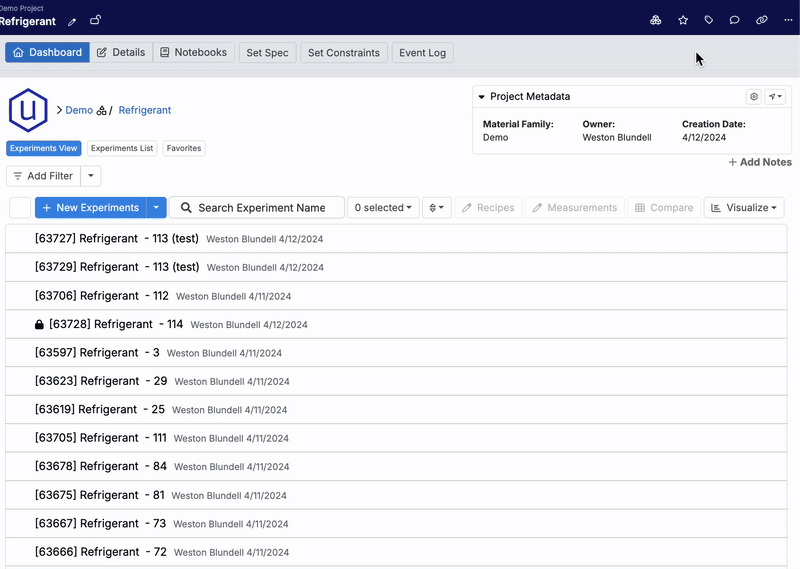
Filtering Projects with Tags
Once tags are applied, you can filter use them in filtering logic on listings, dashboards, and visualizations. To filter based on project tags:
- Add a filter to your listing, dashboard, or Explore Data visualization.
- Select Project.
- Choose the relevant tag.
This will limit results to experiments within projects that have the selected tag.



