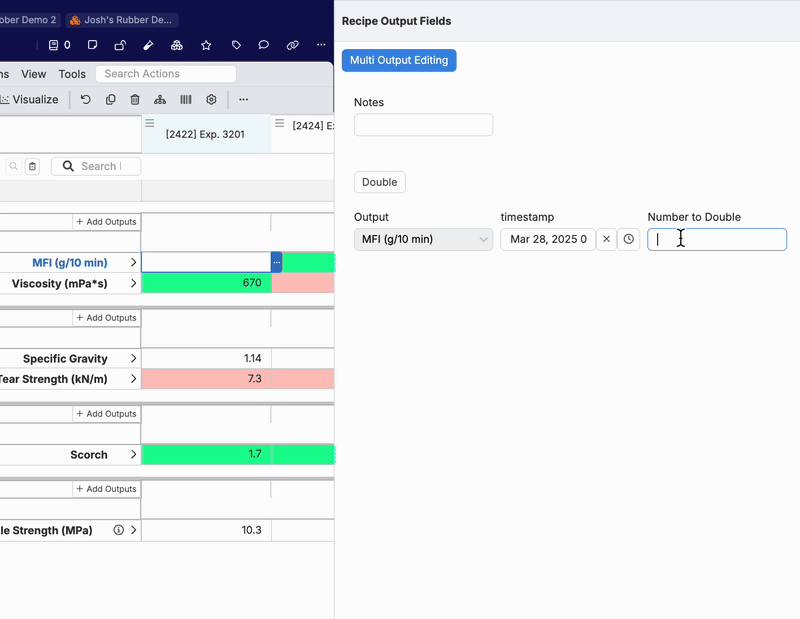Recipe output fields are a type of field which can be used to store information on individual measurement values. This fields can also be linked to triggers to automate calculations on those measurement values.
This article covers how to create triggers using recipe output fields. For example, by adding a Number to Double output field to an output and pairing it with a Double Quantity trigger, you can easily double any measurement value with a click.
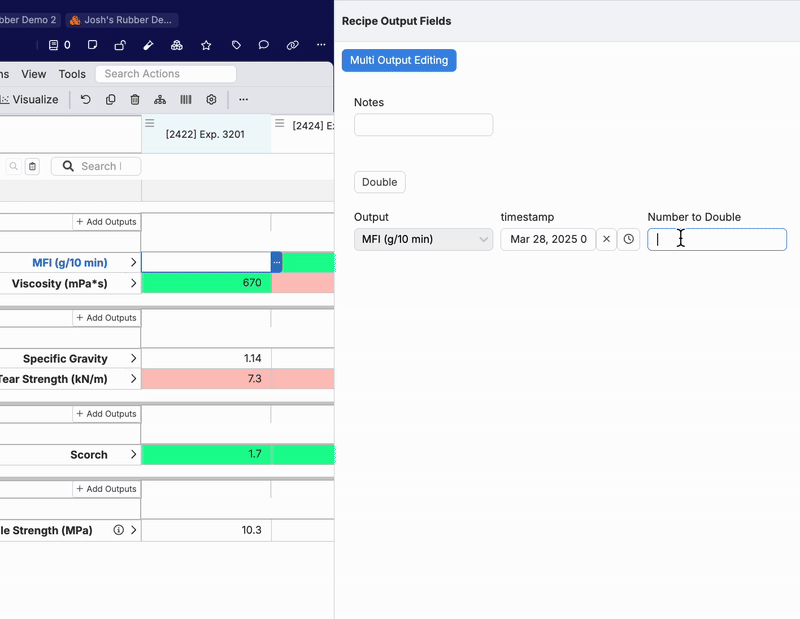
To learn more about adding and assigning output fields to a measurement, refer to Recipe Output Fields.
Associating an Output Field with a Trigger
To associate an output field with a trigger, take the following steps.
Step 1: Add a numeric output field
- Navigate to the Definitions tab in the Form Admin page.
- Add a new numeric field to the Recipe Output definition (i.e. “Number to Double”).
- Copy the output field’s reference name (i.e.
numberToDouble).

Step 2: Create a trigger
- Go to the Trigger Sets tab in the Form Admin page.
- Search for “Recipe Outputs Trigger Set”.
- Click “+ Add Trigger”, then create and name a new explicit trigger (i.e. “Double Quantity”).
- From the Actions dropdown, select “Set Value”.
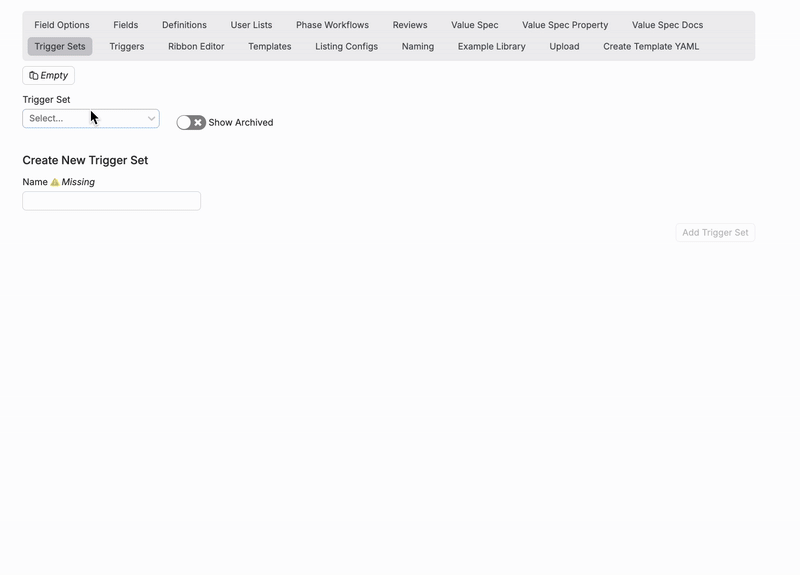
Step 3: Configure the trigger action
- In the Edit TriggerAction modal, go to Field Values and click “+ Add”.
- In the Edit EntityFieldValues modal, set the entity field to “Numeric Quantity” and open the value spec editor.


Step 4: Define the value spec
- In the Edit Value Spec modal, configure the value spec.
- For this example, we want to double the quantity of the new output field “Number to Double” using the following value spec: (mul 2 ref:fields.numberToDouble)
- Note that this is just one example. Using the same process and different value spec, you can apply other calculations or operations to numeric output fields.


Step 5: Save the trigger and assign a reference name
- Save the action to the new trigger.
- In the Advanced tab, add a reference name (e.g.,
doubleQuantity).

Adding an Action Button
Once the output field has been added and associated with a new trigger, you need to add the action button to your Recipe Output definition.
- Return to the Recipe Output definition.
- Select the field group.
- In the “Actions” tab, add a new Action button with:
- Name: This will be the button label displayed in the Edit Recipe Outputs modal.Trigger Reference: Enter the reference name of the trigger (
doubleQuantity).
- Name: This will be the button label displayed in the Edit Recipe Outputs modal.Trigger Reference: Enter the reference name of the trigger (

Using the Trigger
After saving, the new numeric output field and action button will be accessible in the Edit Recipe Outputs side panel

On the Enter Measurements page, users can now select an output, open the sidepanel, and use the action button to update the value.