The Identical Experiments feature in Uncountable allows users to quickly identify experiments within a project (or all projects) that have identical recipes (share the same ingredients and amounts of ingredients).
By default, process parameters are not included when determining identical experiments, but users have the option to factor them in if needed.
When to Use Identical Experiments
The Identical Experiments tool is especially useful for:
- Control Recipes: Review how a control formulation performs over time to monitor consistency and detect potential shifts.
- Preventing Repetition: Avoid redundant work by checking whether a formulation has already been tested before launching new experiments.
How to Use Identical Experiments
Identical Experiments is a legacy analysis tool, meaning it may need to be manually enabled in order to use it within your schema. To do so, access the Customize Appearance tab of the Company-Wide Settings page and toggle on Show Legacy Analysis Features.

Once enabled, you can access the Identical Experiments page within the Calculate tab of the navigation bar.
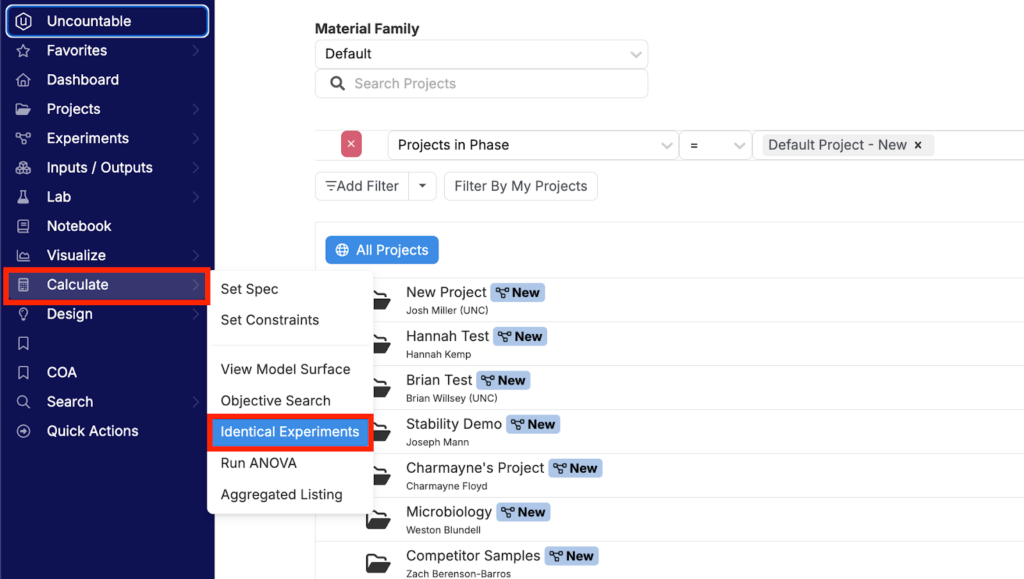
On the Identical Experiments page, you will see a searchable, filterable list of all identical experiment sets within your current project. Each row in the table represents a set of experiments that share the same composition.

Use the Require Identical Process Parameters (A) toggle at the top of the page if you want to include process parameters when determining whether experiments are considered identical.
Searching and Filtering
If a project has many identical experiment sets, you can narrow down the list using the tools at the top of the page:
- Select Formulation to See More Details (B): Quickly search for and select a specific identical recipe set. This will navigate you directly to its View Details page without scrolling.
- Filters (C): Apply filters to limit the list based on properties such as:
- Experiment Creator
- Date
- Tags

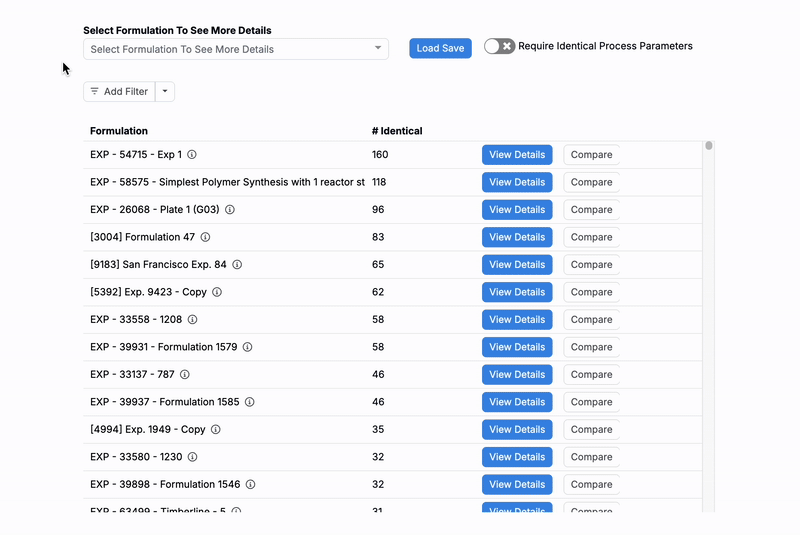
Viewing/Comparing Identical Experiment Sets
For each identical experiment set listed, you have two main options: View Details and Compare.

View Details
Clicking View Details opens a detailed page for the selected set of identical experiments. On this page, users can view:
- Recipe: The ingredients, amounts, and process parameters for all recipes in the set.
- Measurements: A measurements table showing measurements recorded across all experiments, including:
- The number of times each measurement was taken
- The Average, Standard Deviation, and Recipe Quantity
- The Mean Difference (%), and Previous Difference (%)

At the top of the page are a number of action buttons, including:
- Compare Experiments: Quick navigate from the View Details page to the Compare page.
- Print View: Print the View Details page.
- Export to XLSX: Export either the recipe or measurements table to Excel.

Compare Experiments
Clicking Compare opens the Compare Experiments page, where you can view a side-by-side comparison of each identical experiment. This page contains full recipe breakdowns, including all individual measurement values and experiment metadata.
Learn more about Compare Experiments.

